- Contents
Latitude Console Help
Create an Account Status Change Query
Use the Status Changer window to create a query for changing the status of a group of accounts that meet specified criteria.
To create an account status change query
-
In the Main Menu window, from the Tools menu, click Status Changer. The Status Changer window appears.
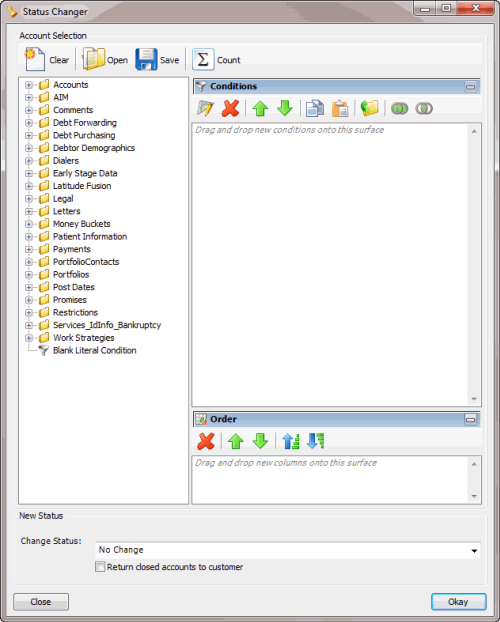
-
In the Conditions pane, do the following as necessary:
-
In the Order pane, do the steps to Specify the Sort Order for Query Results.
-
To count the number of records that match the selection criteria, in the toolbar, click Count. The results appear in the Query Designer dialog box. Click OK.
-
To save the query, do the following:
-
In the toolbar, click Save. The Save Query Dialog box appears.
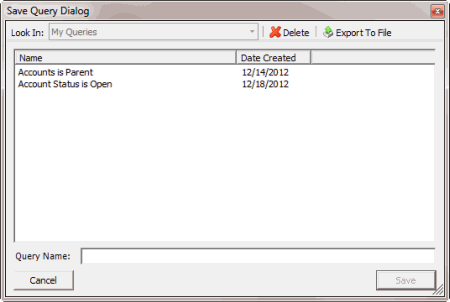
-
In the Query Name box, type a name for the query and then click Save.
Tip: To overwrite an existing query, in the Name column, click the query to overwrite and then click Save.
-
To run the query to change the status of accounts, do the steps to Change the Status of a Group of Accounts.
Related Topics