- Contents
Latitude Console Help
Query Results
Use the Results tab in a query tool window to view the results of a query, and change the view.
To view query results
-
In the toolbar, click Run. The results appear on the Results tab.
The following example shows the Results tab in the Account Analysis window.
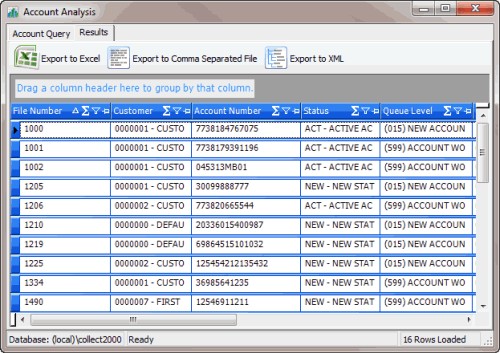
Related Topics
Specify the Sort Order for Query Results