- Contents
Job Manager Help
Test a Schedule
Use the Schedule Properties - [Schedule Name] tab to view the forecasted run dates and times for a schedule.
To test a schedule
-
In the Navigation Explorer pane, click Schedules. The Schedules panel appears.
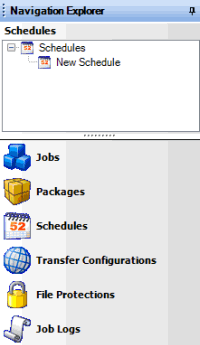
-
Do one of the following:
-
Right-click the schedule and then click Schedule Properties.
-
Double-click the schedule.
The Schedule Properties - [Schedule Name] tab appears. Job Manager includes the name of the schedule in the tab name.
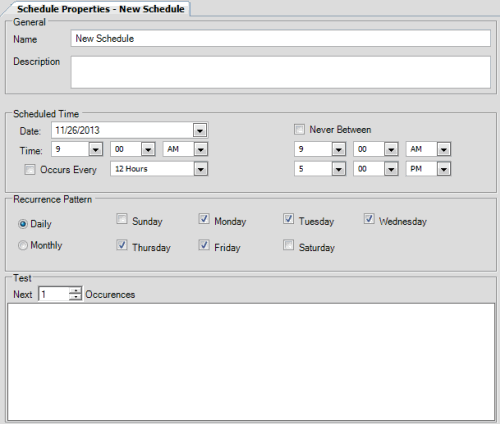
-
In the Test section, in the Next box, type or select the number of occurrences of this schedule to test.
-
In the toolbar, click Test. The forecasted run dates and times for the specified number of occurrences appears in the data grid.
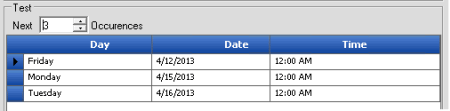
Related Topics