- Contents
Liquid Latitude Help
Release the Hold on an RDN Case
Use the RDN Integration panel to release the hold on an RDN case after resolving the hold reason.
To release the hold on an RDN case
-
In the Task Panel navigation tree, click RDN Integration and then click the tab for the case for which to release the hold.
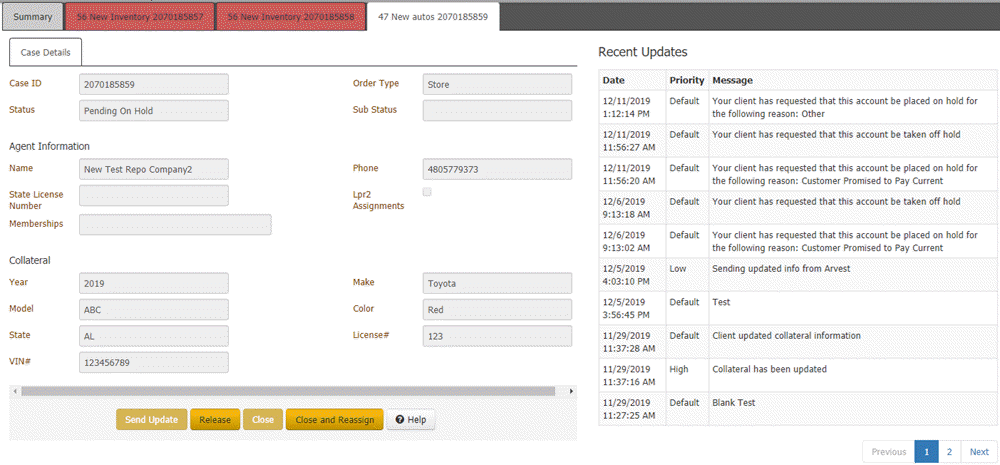
-
Click Release. Latitude sends the release request to the RDN system. If sent successfully, the RDN system notifies the agent to resume the recovery process. Latitude removes the hold and displays a message indicating such. You cannot send case updates until you release the hold.
-
Click Close. Latitude adds a message to the Recent Updates data grid on the Case Details tab. Latitude also adds a row to the data grid on the Summary tab and includes a message about the hold removal.
Note: If your research determined that recovery is no longer necessary, close the case after releasing it so that the RDN system notifies the agent to discontinue the recovery process. For more information, see Close an RDN Case.
Related Topics



