- Contents
Liquid Latitude Help
View Attempts/Conversations
Use the Compliance panel to view the call attempts or conversations.
To view attempts or conversations, do the following:
-
In the Reference Panel navigation bar, click Available Panels and then click Compliance. The Attempts/Conversations appears.
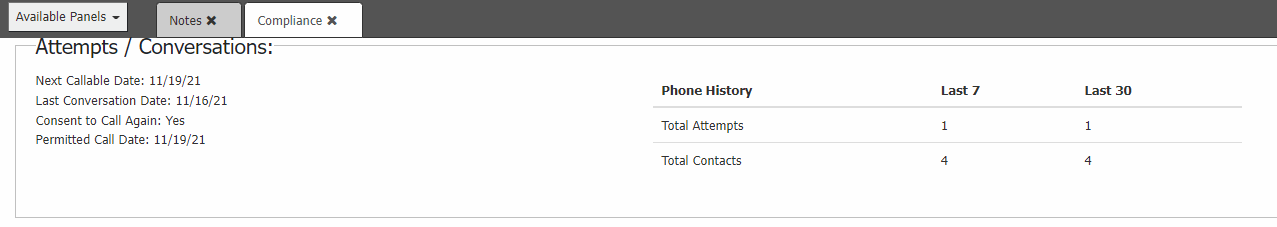
Next Callable Date: Next call date
Last Conversation Date: Date of last call conversation
Consent to Call Again: Yes means to call again, and No means not to call again.
Permitted Call Date: Date when call be received
Phone History: Call Attempts and number of contacts details



