- Contents
Liquid Latitude Help
View Preferred Time To Call Details
Use the Compliance panel to view the call attempts or conversations.
To view preferred time to call details, do the following:
-
In the Reference Panel navigation bar, click Available Panels and then click Compliance. The preferred time to call details appears.
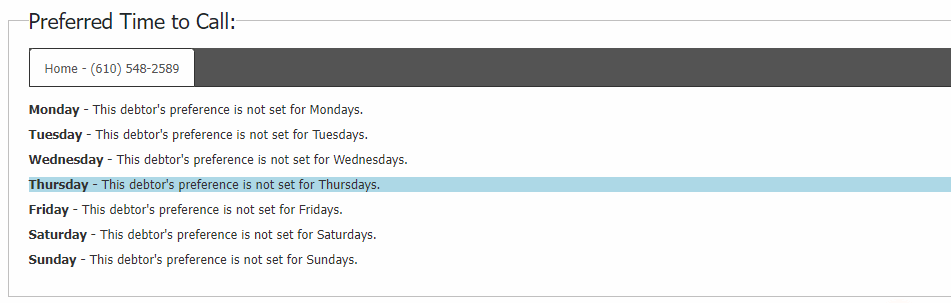
Displays debtor preference call days for entire week.
Related Topics
Modify an Account Phone Number



