- Contents
Auto Close Account Permission
Use the Auto Close Account permission to specify whether users can have the system close an interaction automatically under the following conditions:
-
User searches for and selects an account using the Search Accounts or Quick Search feature.
-
User moves to the next account in the work queue when working accounts in a queue.
-
User closes the work queue when working accounts in a queue.
For more information, see Open Interactions.
Location
In the Navigation pane, click Applications > Liquid Latitude > Account Actions > Auto Close Account.
Scope
This permission is available for all scopes.
Policy
N/A