- Contents
Credit Bureau Reporting
Use the CB Reporting panel to view pending and historical credit bureau reporting information for the responsible parties on the account. You can also manage reporting of accounts to credit bureaus.
Reporting files
Latitude credit reporting files are in compliance with the Metro2 reporting guidelines.
-
Metro2 file is in 426 character format, variable length.
-
Responsible parties are in the J2 segments of the Metro2 file.
-
Original creditor information is in the K1 segment of the Metro2 file.
Reporting options
Depending on your system configuration, you can:
-
Report principal only, instead of the total account balance.
-
Report responsible parties, instead of just the primary customer on the account.
-
Extend the reporting of an account beyond the configured wait days. This feature allows you to suspend reporting while you are in negotiations with a customer.
-
Flag returned accounts for deletion from the credit bureaus.
Related Topics
Configure a Responsible Party for Reporting
View Credit Bureau Reporting Summary
View Credit Bureau Reporting Account Information
View Credit Bureau Reporting Audit Trail
Report an Account to Credit Bureaus
Delay Reporting an Account to Credit Bureaus
Evaluate an Account for Credit Reporting
Remove a Responsible Party From Credit Bureau Reporting
Send Delete Request for Account Reported in Error
Send Delete Request for Account Reported Based on Fraud
Send Delete Request for Medical Account
Undo a Credit Reporting Delete Request