- Contents
Delay Reporting an Account to Credit Bureaus
Use the Extend Days dialog box to extend the number of days to delay reporting the account to credit bureaus. This option is available when reporting an account for the first time only.
To delay reporting an account to credit bureaus
-
In the Reference Panel navigation bar, click Available Panels and then click CB Reporting.
-
Click the Summary tab.
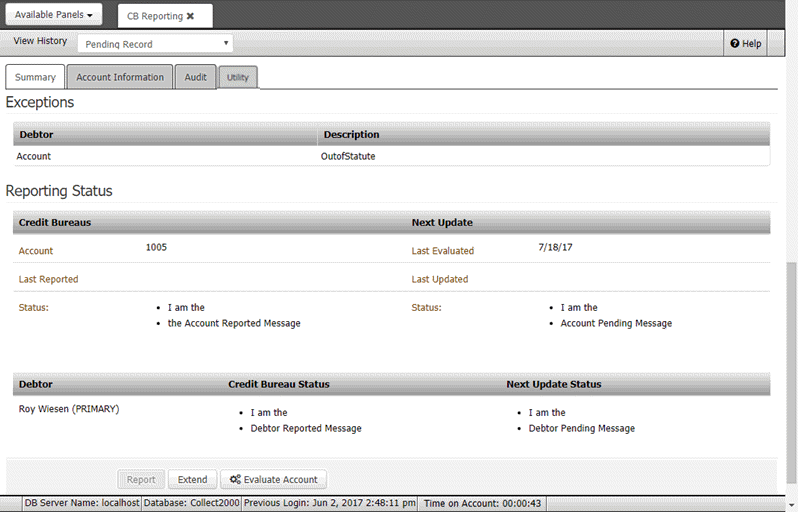
-
Click Extend.
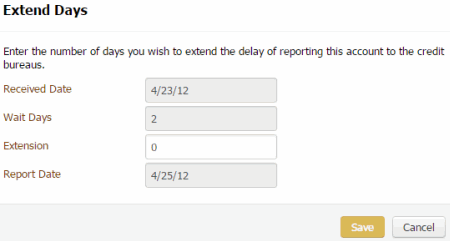
Received Date: Date your organization received the account.
Wait Days: Number of days after receiving the account to wait before reporting the account to the credit bureaus.
Extension: Number of days beyond the "wait days" to delay reporting the account to the credit bureaus.
Report Date: Date to report the account to the credit bureaus.
-
In the Extension box, type the number of days beyond the "wait days" to delay reporting.
-
Click OK.