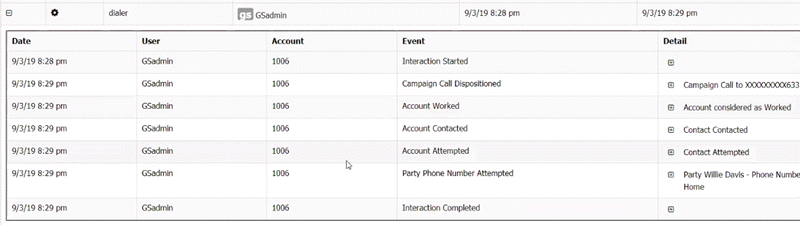- Contents
View Interaction Details for a Communication
Use the Interactions panel to view the interaction details associated to a communication regarding the account.
To view interaction details for a communication
-
In the Reference Panel navigation bar, click Available Panels and then click Communication.

-
In the data grid, click the communication and then click Interaction. The Interactions panel opens to the entry associated to the communication.