- Contents
Maintain Customer Option Titles
Use the Options tab on the Customer Titles tab in the Control File Properties dialog box to specify labels for check box options you want to display when adding or modifying customer accounts. The labels appear on the Custom tab in the Customer Properties window. For more information, see Customer Codes.
To maintain customer option titles
-
In the Main Menu window, from the Maintenance menu, click System Codes and Settings. The Latitude Maintenance window appears.
-
In the menu bar, click File and then click Control File Properties. The Control File Properties dialog box appears.
-
Click the Customer Titles tab and then click the Options tab.
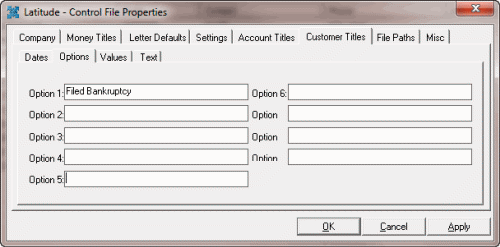
Option 1 through Option 9: The values you provide in these boxes become the labels for options you want to appear on the Options tab, on the Custom tab, in the Customer Properties window.
For example, Option 1 has a value of Filed Bankruptcy. This label appears on the Options tab, on the Custom tab, in the Customer Properties window. It allows you to select or clear the check box to indicate if the customer filed bankruptcy.
-
Add up to nine labels and then click OK.
Related Topics
Maintain Customer Option Titles



