- Contents
Maintain File Paths
Use the File Paths tab in the Control File Properties dialog box to specify the location of the database backup file and the location to reports your agency created using Crystal Reports.
To maintain file paths
-
In the Main Menu window, from the Maintenance menu, click System Codes and Settings. The Latitude Maintenance window appears.
-
In the menu bar, click File and then click Control File Properties. The Latitude - Control File Properties dialog box appears.
-
Click the File Paths tab.
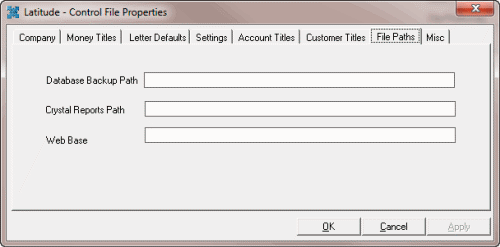
Database Backup Path: Location where you want your Latitude database backup files stored.
Crystal Reports Path: Location of reports that your agency created.
Web Base: This box is no longer used.
-
Complete the information and then click OK.



