- Contents
Maintain Letter Defaults
Use the Letter Defaults tab in the Control File Properties dialog box to specify the default letters to display for specific transactions. You generate letters using Letter Console.
To maintain letter defaults
-
In the Main Menu window, from the Maintenance menu, click System Codes and Settings. The Latitude Maintenance window appears.
-
In the menu bar, click File and then click Control File Properties. The Latitude - Control File Properties dialog box appears.
-
Click the Letter Defaults tab.
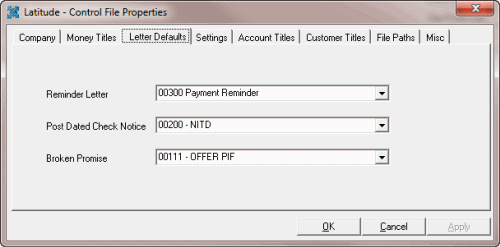
Reminder Letter: Letter to remind debtors of their payment promise due date and amount due. The system generates this letter when a collector adds a debtor promise to an account.
Post Dated Check Notice: Letter to notify the debtor of the deposit date. The system generates this letter when a collector adds a post-dated check or credit card payment to a debtor account.
Broken Promise: Letter to notify the debtor the date they promised to pay has passed. The system generates this letter when a debtor promise becomes past due and you don't receive a payment.
-
Complete the information and then click OK.



