- Contents
Search for a System Code
Use the Latitude Maintenance window to search for system codes. The search process is the same for all codes except ABA codes and customers. For more information about ABA code and customer searches, see Search for an ABA Code and Search for a Customer.
To search for a system code
-
In the Main Menu window, from the Maintenance menu, click System Codes and Settings. The Latitude Maintenance window appears.
-
In the Navigation pane, click the folder of the code to search. The following example shows the Action Code folder.
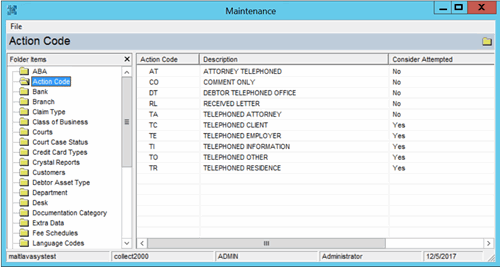
-
In the Information pane, do one of the following:
-
Type the first character of the code to locate.
-
Use the scroll bar to move through the list.
-
Use the Page Up and Page Down keys to move through the list.



