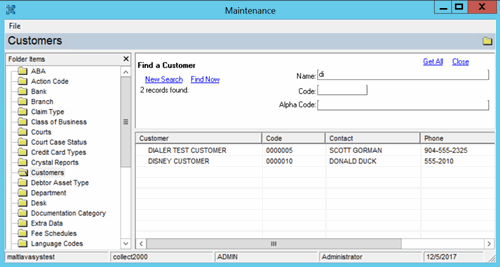- Contents
Search for a Customer
Use the Latitude Maintenance window to search for a customer.
To search for a customer
-
In the Main Menu window, from the Maintenance menu, click System Codes and Settings. The Latitude Maintenance window appears.
-
In the Navigation pane, click the Customers folder.
-
In the Information pane, type search criteria into one or more boxes and then click Find Now. All records that match the search criteria appear beneath the search criteria.
The following example shows the search results for all customers who have a portion of their name that starts with "de."