- Contents
Remove a Customer from a Parent Customer
Use the Customer Properties dialog box to remove a customer from a parent customer. Use parent customers to combine invoices for multiple customers under one invoice. To invoice a subsidiary (child) customer separately, remove the customer from the parent customer group.
To remove a customer from a parent customer
-
In the Main Menu window, from the Maintenance menu, click System Codes and Settings. The Latitude Maintenance window appears.
-
In the Navigation pane, click the Customers folder.
-
Do the steps to Search for a Customer to locate and open the parent customer record.
-
Click the Invoice tab.
-
Click the Open icon
 . The Customer
Groups dialog box appears.
. The Customer
Groups dialog box appears.
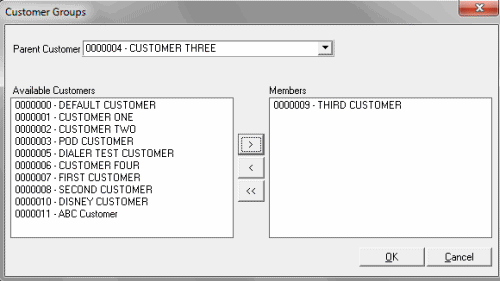
-
In the Members list box, click the customer to remove and then click the left arrow to move the customer to the Available Customers list box.
-
Repeat the previous step to remove any additional customers and then click OK.



