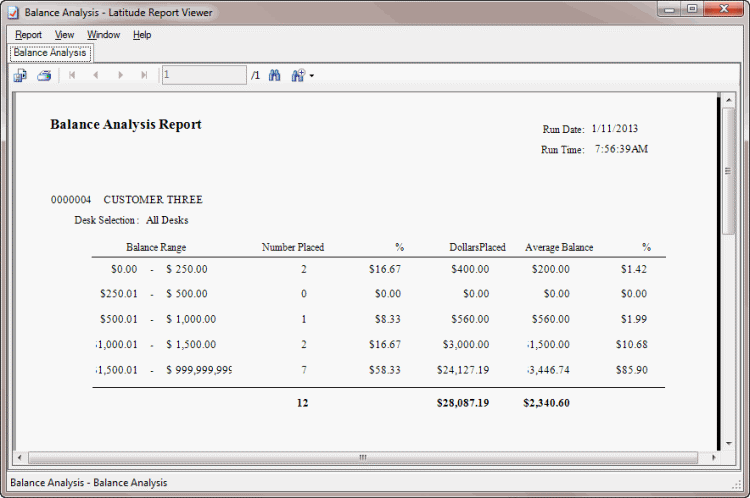- Contents
Generate a Balance Analysis Report
Use the Balance Analysis Report to view a summary of all accounts by balance.
To generate a Balance Analysis Report
-
In the Main Menu window, from the Reports menu, click Internal and then click Balance Analysis by Customer. The Balance Analysis dialog box appears.
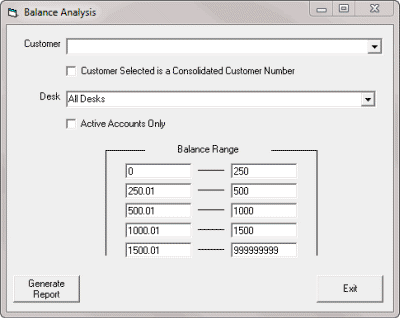
Customer: Customer for which to generate the report.
Desk: Desk for which to generate the report.
Active Accounts Only: If selected, generates the report for active accounts only.
Balance Range: Account balance ranges by which to group the information on the report.
-
Specify the report parameters and then click Generate Report. The Balance Analysis - Latitude Report Viewer window appears.