- Contents
Exchange Manager Help
Add a Detail Record to a Query Export
Use the Query Tool Built Export window to add a detail record to an export layout definition created using the query tool.
To add a detail record to a query export
-
Do one of the following:
-
If the export file doesn't exist, do the steps to Create an Export File Layout Using the Query Tool.
-
If the export file exists, click the [Export Layout Name] tab on the Export Files tab (for example, End of Month Report).
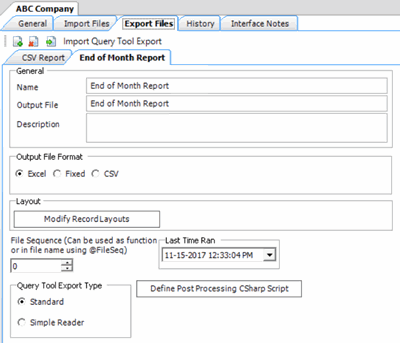
-
Click Modify Record Layouts. The Query Tool Built Export window appears.
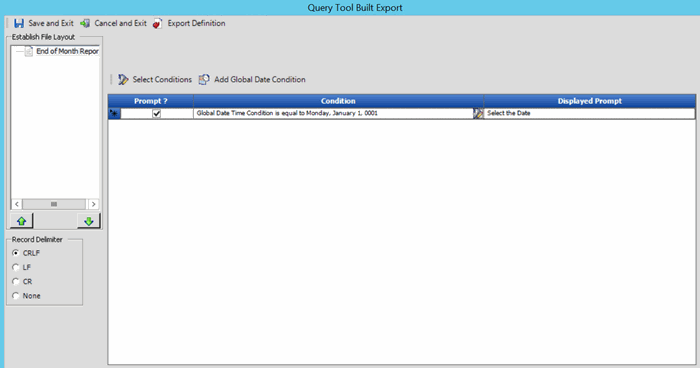
-
Right-click the name of the export file layout (for example, End of Month Report) and then click Add New Detail Record. The Add New Detail Record dialog box appears.

-
In the Name box, type a name for the detail record and then click OK.

Name: Name of the detail record.
Group By Record: If selected, Exchange Manager group records by the first field in the data grid. Exchange Manager adds the "GroupingConstruct" column to the data grid, which allows you to count records, calculate the minimum or maximum value, or sum records.
Note: You cannot create a history record or run post-processing actions on a grouping record.
Create History Record: If selected, creates a history record.
Preserve Data Types for Excel Export: If selected, retains data types when exporting to Excel.
-
Complete the information and then click Save and Exit.
-
In the Clients pane toolbar, click Save. The Update Comment dialog box appears.
-
In the Update Comment box, type a comment regarding your changes and then click OK.