- Contents
Exchange Manager Help
Import Updates to a Client
Use the [Client Name] tab to update a client's information using data in an XML file. You can also modify a client's information manually. For more information, see Modify a Client.
To import updates to a client
-
In the Navigation pane, click Clients.
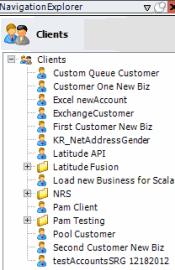
-
In the Clients pane, expand the appropriate folder, right-click the client name, and then click Update Client. The Open dialog box appears.
-
Click the XML file that contains the updated client information and then click Open. A notification dialog box appears.
-
Click OK. The system updates the client using the information in the XML file.