- Contents
Exchange Manager Help
Modify a Client
Use the [Client Name] tab to modify a client's information. You can also import updates to a client's information. For more information, see Import Updates to a Client.
To modify a client
-
In the Navigation pane, click Clients.
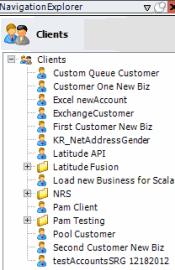
-
In the Clients pane, expand the appropriate folder and then double-click the client name. The [Client Name] tab appears in the Information pane.
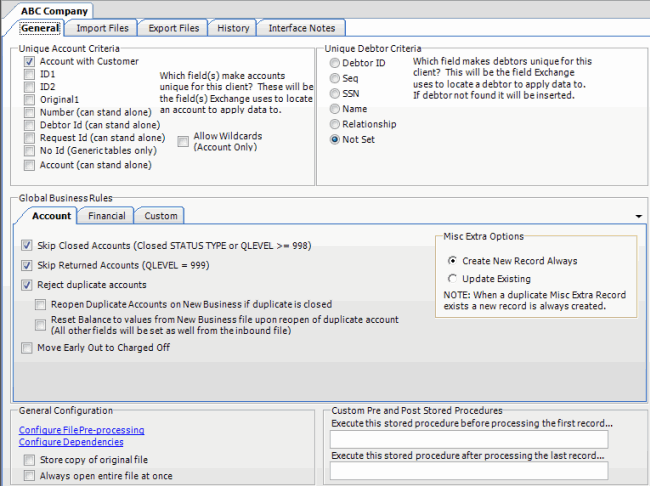
-
Modify the information on the General, Import Files, and Export Files tabs as necessary and then, in the toolbar, click Save. For more information, see General Configuration, Import Files, and Export Files.