- Contents
Exchange Manager Help
Queries
Use a query designer window to create or modify a query that retrieves accounts that meet specific criteria. The query windows include:
-
Select Accounts: Allows you to select specific accounts to exclude from an import. For more information, see Configure Global Custom Business Rules.
-
Query Designer Report Form: Allows you to retrieve specific accounts and export them, or automate export jobs to run in Job Manager. This window is the only query designer window that includes the account identifier. For more information, see Specify a Query Parameter.
-
Select Conditions for Export: Allows you to retrieve specific accounts to create an export file. For more information, see Create a Query for an Export.
-
Generate Report Record: Allows you to add a detail record to an export file definition and specify the conditions for retrieving accounts. This window is the only one that allows you to specify which columns to include in the export file. For more information, see Add a Detail Record to a Query Export.
The following example shows the layout of the Query Designer Report Form window.
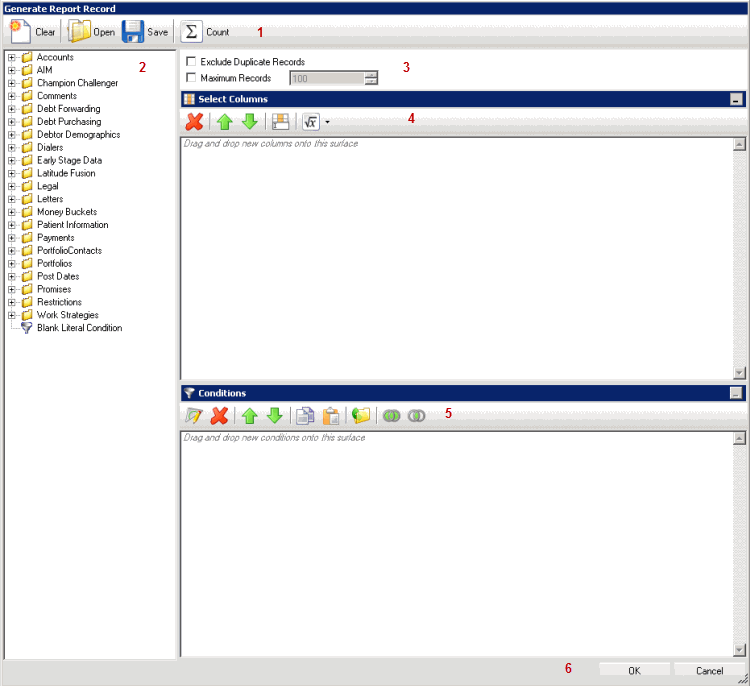
-
Toolbar: Displays the options for the query.
-
Data Selection pane: Displays the data available to include in the query.
-
Options: Displays options to apply to the query.
-
Select Columns pane: Displays the columns to include in the export file.
-
Conditions pane: Displays the conditions for retrieving accounts.
-
Window Toolbar: Accepts your changes or closes the window without saving changes.
Related Topics
Configure Global Custom Business Rules