- Contents
Exchange Manager Help
Query Condition Icons
The following table lists the query condition icons and their description.
|
Icon |
Description |
|
|
Opens a dialog box to allow you to edit the selected condition. |
|
|
Deletes the selected condition or group. |
|
|
Moves the selected condition up one row in the Conditions pane. |
|
|
Moves the selected condition down one row in the Conditions pane. |
|
|
Copies the selected condition from the Conditions pane to the Clipboard. |
|
|
Pastes a condition from the Clipboard into the Conditions pane. |
|
|
Groups the selected conditions. |
|
|
Sets the selected condition as optional using the OR Boolean. |
|
|
Sets the selected condition as required using the AND Boolean. The AND operator is set by default. |