- Contents
Job Manager Help
Schedule Configuration
Use the Schedules panel in the Navigation Explorer pane to create and maintain folders to organize schedules. From this panel, you can open the Schedule Properties - [Schedule Name] tab in the Information pane to add, modify, and test a schedule configuration. You associate a schedule to a job to indicate when to run the job. You can associate a schedule to multiple jobs. However, if the frequency with which you run import and export jobs differs, create separate schedules to associate to the jobs.
Related Topics