- Contents
Job Manager Help
Job Configuration
Use the Jobs panel in the Navigation Explorer pane to create and maintain folders to organize job configurations. From this panel, you can open the Job - [Job Configuration Name] tab in the Information pane to add or modify a job configuration. A job configuration consists of integrated components that vary based on the type of job (for example, Exchange, AIM, vendor services). A job is identified with the following (typically):
-
Schedule - Defines when the job runs.
-
Transfer Configuration - Defines the location of the files to process, and the file naming convention.
-
Package or Process - Defines the encryption method and, for export jobs, the query that selects records for export. A package is for vendor services and a process is for Exchange or AIM.