- Contents
Portfolio Manager Help
Introduction to Portfolio Manager
Latitude by Genesys designed Portfolio Manager to meet the specific and often complex business needs of the debt buyer. Portfolio Manager allows debt buyers to manage the entire debt purchase and sales cycles, including:
-
Track and manage multiple buyers, sellers, and investment groups.
-
Manage putback, buyback, and media processes.
-
Create sample portfolios and convert them to sold portfolios.
-
Conduct profitability and ROI tracking.
-
Perform portfolio due diligence.
Portfolio Manager allows you to link sellers, investor groups, and buyer entities to specific debt portfolios. The system captures all portfolio transactions, including credits (for example, payments applied) and debits (for example, ordering media from the originator) — allowing you to track and report all information. You can attach media requests, buyback recourse files, and other documents to any entity (buyer, seller, investor, or portfolio), and create ledger entries to track expenses and update account information.
You can group, sort, and perform calculations on portfolios, accounts, and ledger entries. The account selection tool can filter portfolios based on a set of definable attributes, all within an intuitive drag-and-drop GUI interface.
Standard reports available in Portfolio Manager allow you to reconcile accounting information, view account history, view transactions, and review agency placements, batch history, and portfolio performance. You can export portfolio sales samples and submit them to a potential buyer. The system masks important attributes when creating the export file, such as the original account numbers and debtor SSNs. Upon consummation of the contract, you can revise and convert the samples into sold portfolios.