- Contents
Job Manager Help
View Files on the Local File Share
In each transfer configuration, you can specify a location to store a copy of the import or export file locally. You can use these copied files:
-
As a backup if a job fails to place a file when an export job runs.
-
As another source of processing history.
-
To confirm that records are processing as required.
To view files on the local file share
-
Open the folder on the local file share where the files are stored.
-
Verify that the files exist.
Related Topics