- Contents
Add a Desk
Use the Desk dialog box to add a desk code.
To add a desk code
-
In the Navigation pane, click System Codes and Settings > Accounts > Desk.
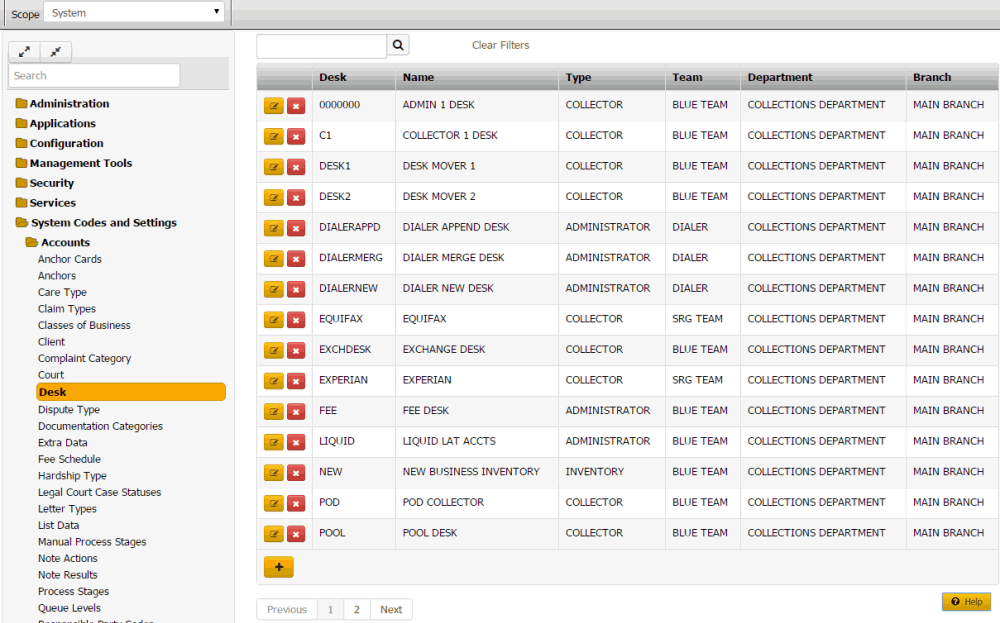
-
Click the plus sign (+). The Desk dialog box appears with the General tab selected.
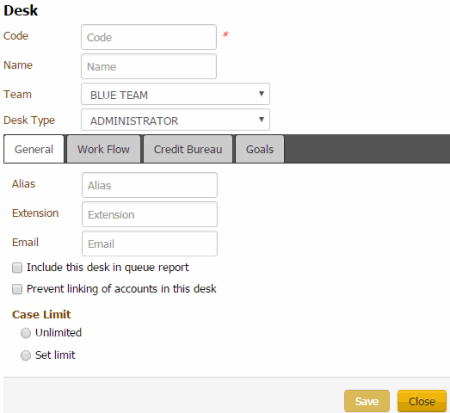
Code: Unique code that identifies the desk.
Name: Name of the desk.
Team: Used to determine the department and branch assigned to the desk.
Desk Type: The type of desk assigned is for information purposes only, except for the inventory desk. Latitude uses Inventory desks to receive new business for your organization. Valid values are:
Administrator: Not used
Clerical: Not used
Supervisor: Not used
AIM: Used only for holding accounts forwarded to outside agencies using the Agency Interface Module (AIM) program.
Collector: Holds accounts for a particular user.
Inventory: Repository for new accounts, used when importing new business. You can distribute accounts in the inventory desk using the Desk Mover program.
Alias: Collector's name inserted in letters in place of the Alias merge field.
Extension: Collector's phone extension inserted in letters in place of the Extension merge field.
Email: Collector's email address inserted in letters in place of the Email merge field.
Include this desk in queue report: If selected, the Collector Queue and Monthly Collections reports include account information for this desk.
Prevent linking of accounts in this desk: If selected, you cannot link accounts in this desk to other accounts. This option only applies when linking accounts automatically using Link Console. Manual linking does not respect this rule.
Unlimited: If selected, the desk can have an unlimited number of accounts assigned to it.
Set Limit: If selected, type the maximum number of accounts that users can assign to a desk.
-
Complete the information and then click the Work Flow tab.
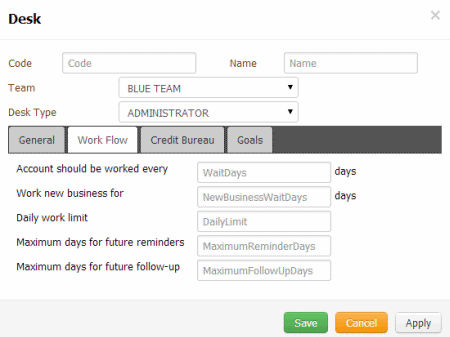
Accounts should be worked every __ days: Maximum number of days between working an account assigned to this desk that Latitude waits before setting an account follow-up for the next day.
Work new business for __ days: Maximum number of days that the user can work an account assigned to this desk as queue level 016 (new business follow-up) before the account moves to another queue level.
Daily Work Limit: Maximum number of accounts that this desk can have set for follow-up work for any 24 hour period.
Maximum days for future reminders: Maximum number of days ahead a user can set a reminder for an account assigned to this desk.
Maximum days for future follow-up: Maximum number of days ahead a user can set a follow-up date for an account assigned to this desk.
-
Complete the information and then click the Credit Bureau tab.
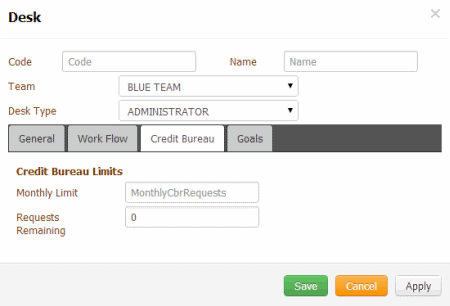
Monthly Limit: Maximum number of credit bureau reports the desk can request each month. You cannot set this number higher than 32,000.
Requests Remaining: If setting up a new desk, the number of requests allowed for the desk for the rest of the current month. For example, if the monthly limit is "50" and the desk has already requested "20" reports this month, type "30" in this box. Latitude starts tracking this number after you save the desk. You can reset Credit Bureau Reporting for all desks manually at any time. See Reset Credit Bureau Request Limits.
Min Balance: Minimum balance on an account that allows the desk to send a credit report request.
-
Complete the information and then click the Goals tab.
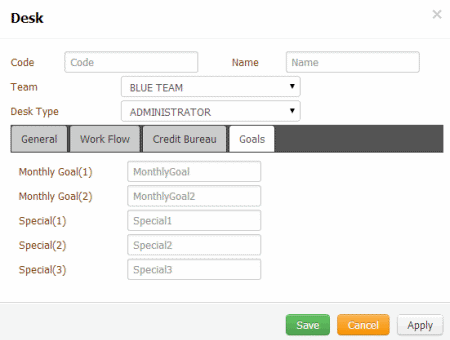
Monthly Goal (1): Number of credit bureau reports the desk strives to attain each month.
Monthly Goal (2): Number of credit bureau reports the desk strives to attain each alternative month.
Special (1): Number of special request goals for the desk.
Special (2): Number of special request goals for the desk.
Special (3): Number of special request goals for the desk.
-
Complete the information and then click Save.



