- Contents
Add a Holidays
Use the Holidays dialog box to add a new Holidays.
To add a Holidays
-
In the Navigation pane, click System Codes and Settings > General Settings > Holidays.
-
Select Override system default Holiday Calendar check box to remove the default system generated holidays.
Note: If you clear the Override system default Holiday Calendar check box after adding the holidays, then the system generated holidays will be considered as default.
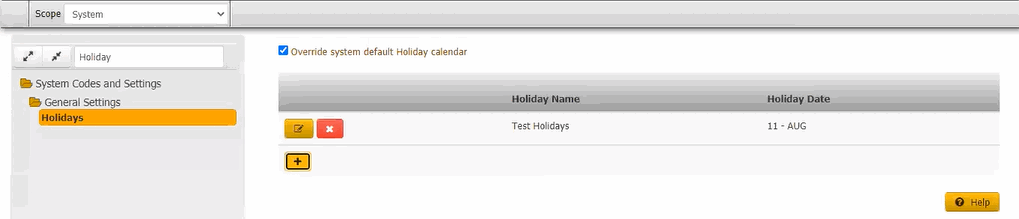
-
Click the plus sign (+). The Holidays dialog box appears.
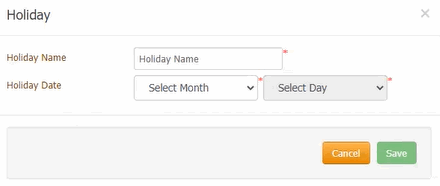
Holiday Name: Description or name of the Holiday.
Holiday Date: Month and Day.
-
Complete the information and then click Save.



