- Contents
Add an Anchor Card to an Anchor
Use the Add Anchor Cell dialog box to add an anchor card to an anchor.
To add an anchor card to an anchor
-
In the Navigation pane, click System Codes and Settings > Accounts > Anchors.
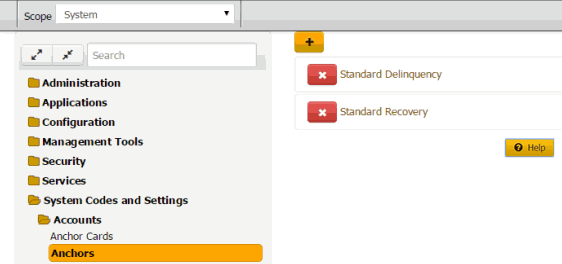
-
Click the anchor to which to add an anchor card. The anchor expands.
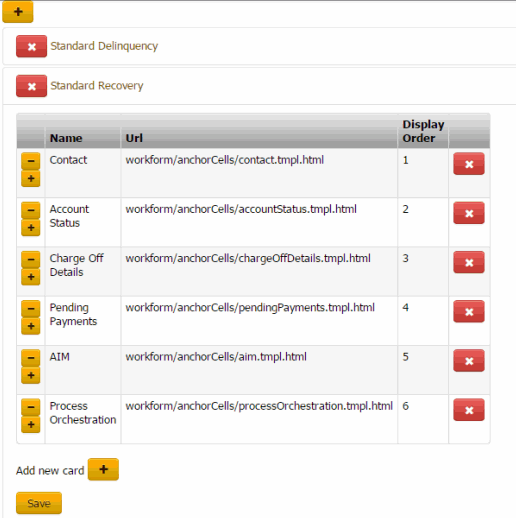
-
Under the data grid, click the plus sign (+). The Add Anchor Cell dialog box appears.
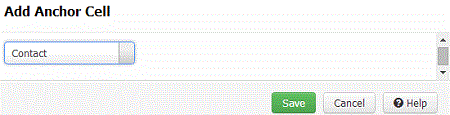
-
In the list box, click the anchor card to add to the anchor and then click Save. The system adds the anchor card to the data grid.
-
To change the card's display order, click the minus sign (-) to move up the card in the list. Click the plus sign (+) to move down the card in the list.
-
Click Save.



