- Contents
Change Your Station (PureConnect)
Use the Select Station page to change the station through which you receive calls.
To change your station
-
In the PureConnect Dialer Agent Interface toolbar, click the User icon.
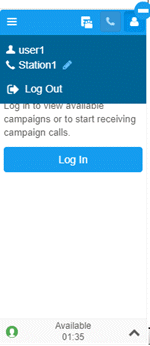
-
Click the Edit icon next to the station. The Select Station page appears.
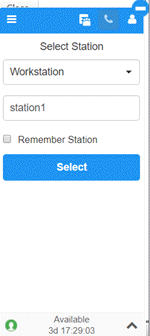
-
In the Select Station list box, click the type of station through which to receive calls.
-
Do one of the following:
-
If you selected Workstation, in the Workstation box, type the name of the workstation to use.
-
If you selected Remote Workstation, in the Remote Workstation box, type the name of the remote workstation to use. In the Remote Number box, type the remote telephone number to use.
-
If you selected Remote Number, in the Remote Number box, type the remote telephone number to use.
For more information about stations, see "Overview of stations" in the Interaction Administrator documentation.
-
To use the same station each time you log on to Interaction Dialer, select Remember Station.
-
Click Select.
Related Topics



