- Contents
Flag a Process as Manual or Automated
Use the Manual Process Stages panel to flag a process as manual or automated.
To flag a process as manual or automated
-
In the Navigation pane, click System Codes and Settings > Accounts > Manual Process Stages.
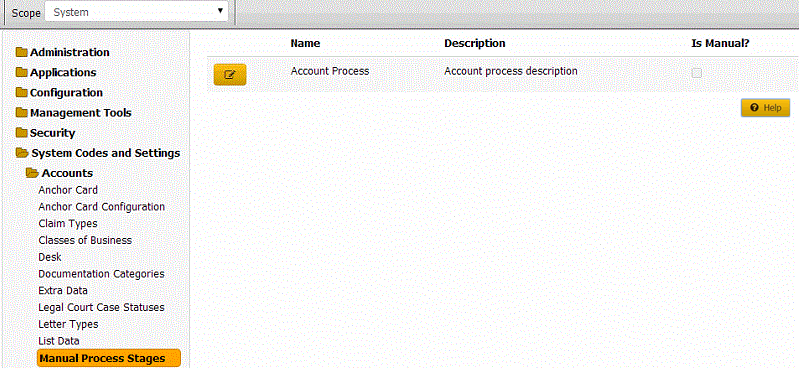
-
Click the Edit icon. The process appears in edit mode.
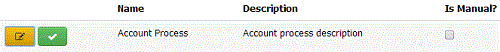
Is Manual: If selected, the process is manual. Users move the process to subsequent stages manually. If cleared, the process is automated. The system moves the process to subsequent stages automatically, based on the stage order set for the process.
-
Select or clear the check box and then click the check mark.



