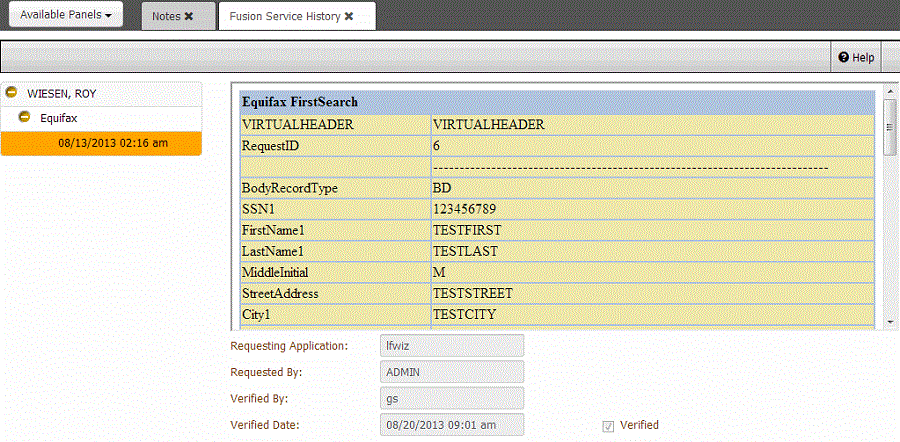- Contents
Verify a Response From an Outside Service Provider
Use the Fusion Service History panel to verify a response from an outside service provider for the account. You must have the Fusion Services - Verify Responses Permission.
To verify a response from an outside service provider
-
In the Reference Panel navigation bar, click Available Panels and then click Fusion Service History.
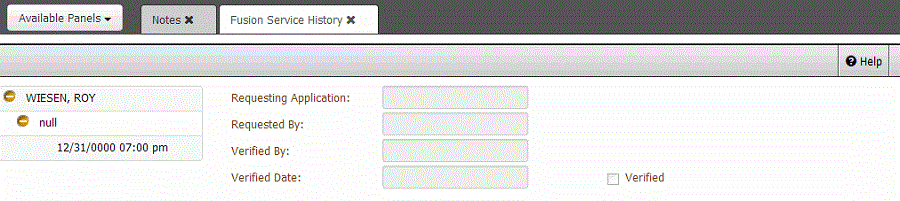
-
In the navigation tree, expand the party name and service provider nodes.
-
Click the date and time entry. The service history appears.
-
Select the Verified check box. The system populates the Verified By box with your user name and populates the Verified Date box with the current date and time.