- Contents
View Fusion Service History
Use the Fusion Service History panel to view service requests for all parties on the account and the responses received from outside service providers.
To view Fusion service history
-
In the Reference Panel navigation bar, click Available Panels and then click Fusion Service History. The navigation tree is sorted by party name, service provider, and service request date and time.
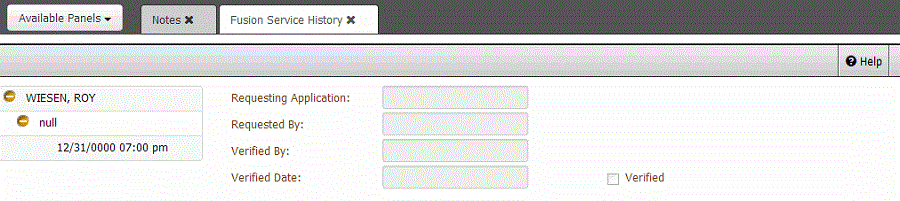
[Name]: Name of the party on the account for whom a user requested the service.
[Provider]: Name of the service provider.
[Date]: Date and time a user requested the service.
-
In the navigation tree, expand the party name and service provider nodes.
-
Click the date and time entry. The service history appears. If the system received a response from the service provide, it appears also.
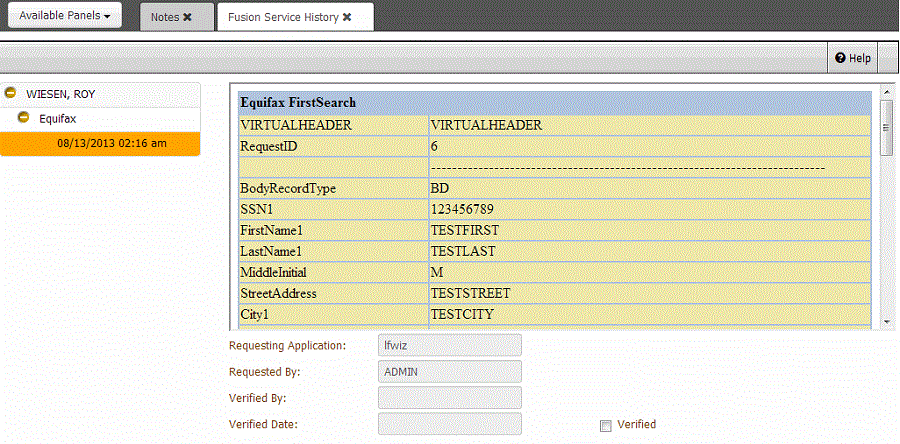
[Data]: Data submitted with the service request to the outside service provider.
Requesting Application: Program that requested the service.
Requested by: User who requested the service.
Verified by: User who verified the response from the service provider.
Verified Date: Date a user verified the response.
Verified: If selected, a user verified the response.



