- Contents
View Your Call History (PureConnect)
Use the Call History page to view your call history. You can view all your calls or just your missed, outgoing, answered, or forwarded calls.
To view your call history
-
In the PureConnect Dialer Agent Interface toolbar, click the Hamburger menu and then click Call History.
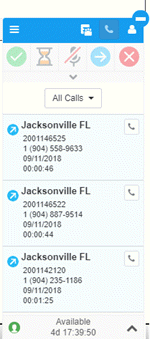
[Location]: City and state associated to the phone number.
[Account Code]: Interaction Administrator account code to associate to the phone call. If not available, your organization doesn't use this code.
[Phone Number]: Phone number that you called, answered, missed, or forwarded.
[Date]: Date the call occurred.
[Call Duration]: Duration of the call (from connection to disconnection or transfer), in hours, minutes, and seconds.
Related Topics



