- Contents
Latitude Console Help
Delete a Transaction from a Batch
Use the Batch tab in the Payment Entry window to delete a transaction from a batch. If the system already processed a batch, you cannot delete transactions from the batch. To correct a transaction that the system processed, use a reversal posting (PUR, PCR, PAR, or DAR).
To delete a transaction from a batch
-
Do the steps to Open a Batch. The Payment Entry window appears.
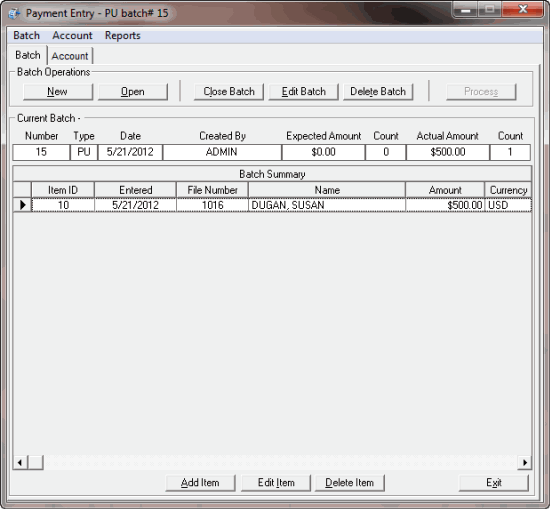
-
Click the Batch tab.
-
In the Batch Summary data grid, click the transaction and then click Delete Item. A confirmation dialog box appears.
-
Click Yes. The system updates the Actual Amount and Count boxes to reflect the transaction removal.
Related Topics