- Contents
Latitude Console Help
Payment Batches
Use the Batch tab in the Payment Entry window to maintain payment batches that process payments received to reduce the account balance, account adjustments, and reversals (bounces). Typically, a collection agency creates a single batch for each payment type received for any given day. If the agency consists of more than one branch, you can create a separate batch for each branch, payment type, and date. Generally, payment batches process at the end of each day.
Related Topics