- Contents
Liquid Latitude Help
Retrieve Case Updates From RDN
Use the Get Update option to retrieve status updates from the RDN system in real time for all the cases on the account. You must have the Allow RDN Case Creation and Updates Permission.
Note: If your organization created a job in Job Manager to retrieve status updates, Job Manager retrieves updates for all RDN cases for all Latitude accounts when the scheduled job runs.
To retrieve case updates from RDN
-
In the Task Panel navigation tree, click RDN Integration.
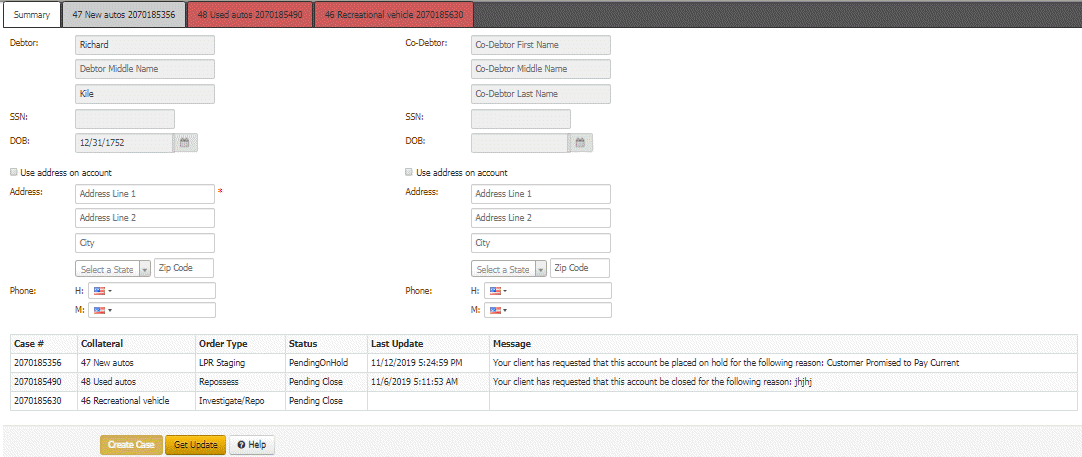
-
Click Get Update. Latitude retrieves the latest case status for each open case on the account from the RDN system and displays a message indicating such.
-
Click Close.
Related Topics