- Contents
AIM Help
Add a Custom Payment Type
Use the Custom Payment Types window to add a custom payment type.
To add a custom payment type
-
In the menu bar, click Tools and then click Custom Payment Types. The Custom Payment Types window appears.
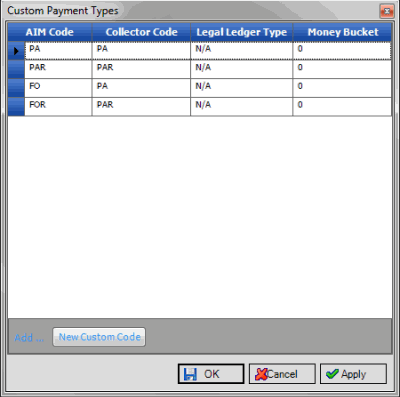
AIM Code: Unique two- or three-character code that identifies a payment type. AIM includes this code in the payment file.
Collector Code: Unique Latitude payment type code to associate to the AIM code. AIM only allows PA, PAR, DA, or DAR Latitude codes.
Legal Ledger Type: Legal ledger type to use for debits and credits for the AIM code.
Money Bucket: Latitude money bucket (1-10) to use for the payment/reversal.
-
In the lower portion of the window, click New Custom Code. A blank row appears in the data grid.
-
Complete the information and then click OK. AIM adds the custom payment type to the data grid and closes the window.



