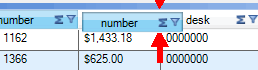- Contents
AIM Help
Arrange Column Headings in a Data Grid
Use the Preview and Place tab in the Business Rules pane to change the order of the columns in a data grid.
To arrange column headings in a data grid
-
Do the steps to Preview Account Placements. The Preview and Place tab in the Business Rules pane appears.
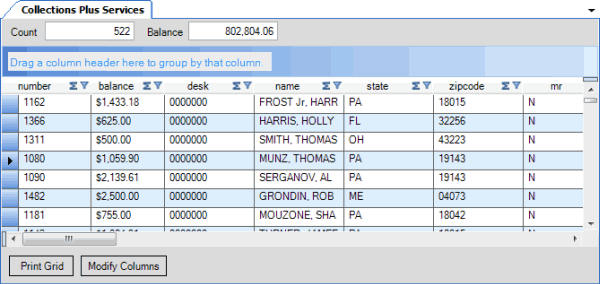
-
Click a column heading and drag it to the new location.
-
When two red arrows appear in the location where you want to place the column, release your mouse.