- Contents
AIM Help
Delete a Filter
Use the Account Filters pane to delete a filter. If you associated a filter to a business rule, you cannot delete the filter until you disassociate it from the business rule.
To delete a filter
-
In the Navigation pane, click Account Filters and then click a filter name. The Account Filters pane appears with the Select Accounts tab selected.
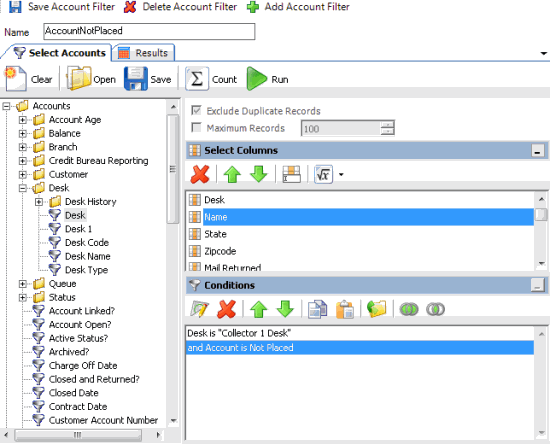
-
In the menu bar, click Delete Account Filter. A confirmation dialog box appears.
-
Click Yes. AIM deletes the account filter from the Account Filters category in the Navigation pane.



