- Contents
AIM Help
Queries
Query functionality is available in several areas of AIM to allow you to retrieve accounts that meet specific criteria. You can run a query to view, sort, group, and summarize the query results before implementing the query. A query window is available when creating or modifying account filters, placing or recalling accounts manually, specifying agency constraints, and updating forwarded fees.
Note: You can open a query that a user created using the Account Analysis tool in Latitude and run it in AIM.
The following is an example of a query window. Some sections are not available in certain query windows. For example, the Order section is only available when creating a query to place or recall accounts manually.
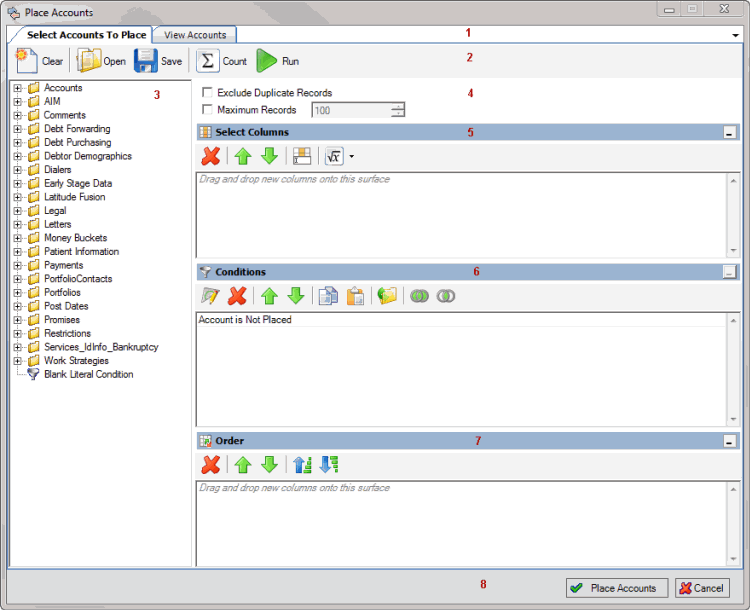
-
Tabs: Displays the tabs for creating and modifying queries, and viewing the results.
-
Query Toolbar: Displays the functions that are available for the query.
-
Data Selection pane: Displays the data available to include in the query.
-
Options: Displays options to apply to the query.
-
Select Columns pane: Displays the data columns to include in the query results.
-
Conditions pane: Displays the conditions for retrieving accounts.
-
Order pane: Displays the sort order for the query results.
-
Window Toolbar: Runs the query or closes the window without saving changes.
Related Topics
Account Placements and Recalls
Specify Agency or Attorney Constraints
Forwarded Fees



