- Contents
AIM Help
Specify the Query Sort Order
Use the Order pane in a query window to specify the sort order for the query results.
To specify the query sort order
-
With a query window open, in the Data Selection pane, click the plus sign (+) next to a folder to expand it.
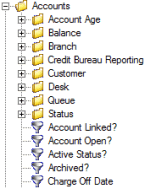
-
Click the data item to use to sort the query results and drag and drop it into the Order pane.
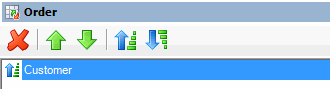
Note: If there is a Select Columns pane, you can sort by aggregate data by dragging the aggregated column from the Select Columns pane and dropping it into the Order pane. For more information about aggregating data, see Assign an Aggregate Function to a Query Column.
-
Drag and drop more data items as necessary.



