- Contents
AIM Help
Delete a Query Column
Use the Select Columns pane in a query window to delete a column from the query so that the query designer doesn't include it in the query results.
To delete a query column
-
With a query window open, go to the Select Columns pane.
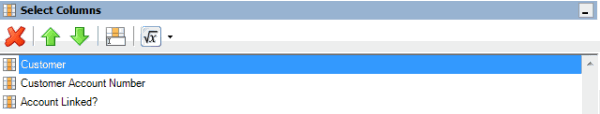
-
Do one of the following:
-
Click the column and then, in the toolbar, click the Delete icon.
-
Click the column and then press the Delete key.
-
Right-click the column and then click Delete. A confirmation dialog box appears.
-
Click Yes.



