- Contents
AIM Help
Delete an Agency or Attorney
Use the Agencies/Attorneys pane to delete an outside agency or attorney.
To delete an agency or attorney
-
In the Navigation pane, click Agencies/Attorneys and then click an agency or attorney. The Agencies/Attorneys pane appears with the General tab selected.
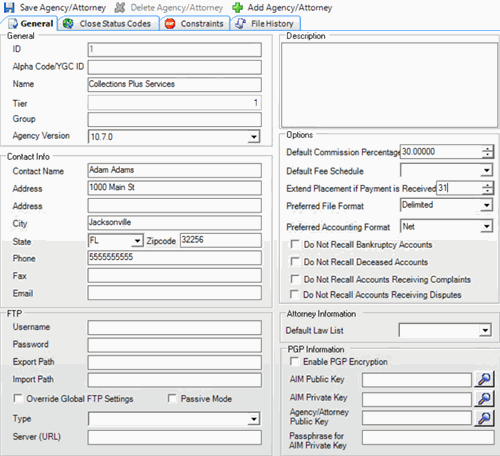
-
In the menu bar, click Delete Agency/Attorney. A confirmation dialog box appears.
-
Click Yes.



