- Contents
AIM Help
Agencies and Attorneys
Use the Agencies/Attorneys pane to add outside agencies and attorneys to AIM, and maintain that information. You can manage close status codes, set account constraints, and view file export and import history. Specify all global settings before adding agencies or attorneys as these settings control how AIM applies agency fees to payments, and the import and export process. For more information, see Global Settings.
To open the Agencies/Attorneys pane
Do one of the following:
-
To add an agency or attorney, in the AIM window, in the submenu bar, click Add and then click Agencies/Attorneys.
-
To modify an agency or attorney, in the Navigation pane, click Agencies/Attorneys and then click the agency or attorney.
The Agencies/Attorneys pane appears with the General tab selected.
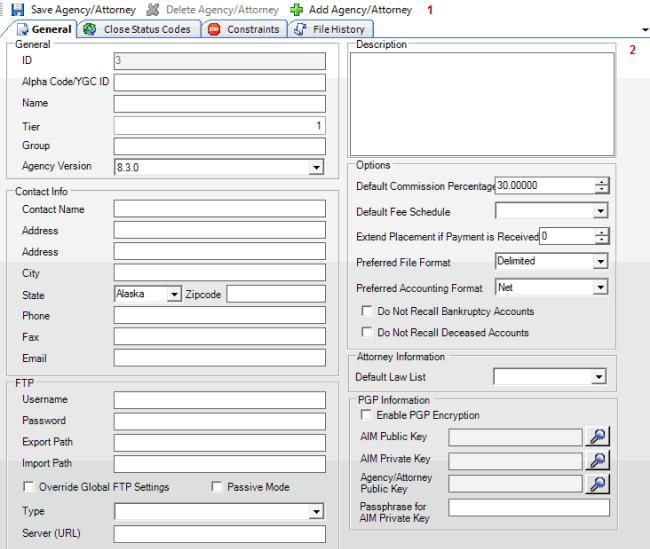
-
Menu bar: Displays options for maintaining agencies and attorneys.
-
Tabs: Displays the tabs for maintaining agencies and attorneys.
Related Topics
Assign an Agency or Attorney to a Group



