- Contents
AIM Help
Add an Agency or Attorney
Use the General tab in the Agencies/Attorneys pane to add an outside agency or attorney to AIM.
To add an agency or attorney
-
Do one of the following:
-
In the AIM window, in the submenu bar, click Add and then click Agency. The Agencies/Attorneys pane appears with the General tab selected.
-
If the Agencies/Attorneys pane is open, in the menu bar, click Add Agency/Attorney. AIM clears the data from the pane to allow you to add an agency or attorney.
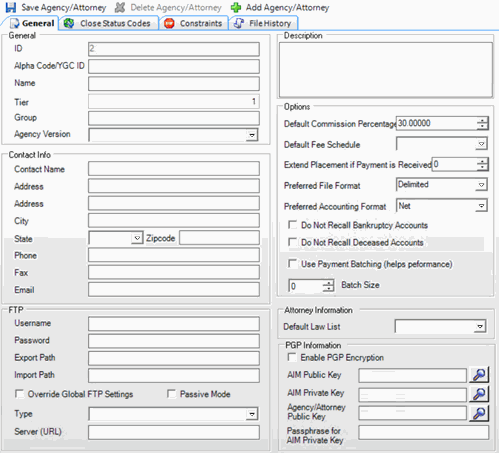
General
ID: Internal code that Latitude assigns to identify the agency or attorney.
Alpha Code/YGC ID: External code used to identify the agency or attorney. AIM uses this code when creating folders and files for the agency or attorney.
Name: Name of the agency or attorney.
Tier: Number your company assigns to the agency that AIM uses for selection purposes in conditions and reports.
Group: Name of the group to assign to the agency or attorney. You can specify an existing group (shown as a folder in the Navigation pane) or a new one. If you specify a new group, AIM adds it as a folder in the Navigation pane.
Agency Version: Version of AIM the agency or attorney uses.
Contact Info: Name of the agency or attorney contact person, and the person's contact information. You can include internal (to your organization) and multiple email addresses, separated by semicolons. Typically, you only specify email addresses when the agency or attorney is using FTP for file delivery.
FTP
Username: User name for connecting to the FTP site.
Password: Password for connecting to the FTP site.
Export Path: Location of the export files. Your organization either specified the FTP site in global settings, or selected the Override Global FTP Settings check box. AIM creates "Export" as a subfolder on the FTP site.
Import Path: Location of the import files. Your organization either specified the FTP site in global settings, or selected the Override Global FTP Settings check box. AIM creates "Import" as a subfolder on the FTP site.
Override Global FTP Settings: If selected, AIM doesn't store files for the agency or attorney on the FTP site indicated in global settings.
Passive Mode: If selected, AIM uses passive mode for FTP providers.
Type: FTP protocol to use for the specified Server (URL). Valid values are:
FTP: AIM transfers commands and data without encryption.
FTPS: AIM transfers commands and data securely using SSL encryption.
SFTP: AIM transfers commands and data securely in specially formatted packets using a single connection and an agreed-upon encryption cipher.
Server (URL): If the Override Global FTP Settings check box is selected, specify the FTP site to use.
Description: Description of the agency or attorney for internal use only.
Options
Default Commission Percentage: Default commission percentage to use for accounts placed with an agency or attorney. You can override this amount in a distribution template when placing accounts using a business rule or when placing accounts manually.
Default Fee Schedule: Default fee schedule to use for accounts placed with an agency or attorney that uses fee schedules. Users maintain fee schedules in Latitude.
Extend Placement if Payment is Received: Number of days to extend account placement when AIM receives a payment notification while the agency or attorney holds the account. AIM adjusts pending and final recall dates based on this number for accounts that AIM recalls automatically.
Preferred File Format: Agency's or attorney's preferred file format for export files. Valid values are:
Delimited: Columns are separated based on the delimiter character specified on the Defaults tab in the Options window.
Fixed-length: Columns are separated based on the field's starting position and the field length. Columns are padded with spaces for data that doesn't use the allotted field length.
Excel: Exports each record type to a separate worksheet. Column names must match exactly and cannot contain spaces. AIM doesn't allow underscore characters and sets all columns to the "General" format type.
XML: If the agency or attorney uses AIM Receiver, select this AIM-proprietary XML format. This file type doesn't require a trailer record.
YGC: You've Got Claims (YGC) standard layout. Typically, attorneys send one YGC-formatted file daily that contains all record types. For more information about the supported record types, see YGC Export File Layouts and YGC Import File Layouts.
Note: AIM allows ASCII flat files to be fixed length or delimited with a comma, tab, or pipe delimiter.
Preferred Accounting Format: Agency's or attorney's preferred accounting format to use to determine how AIM calculates commissions.
Do Not Recall Bankruptcy Accounts: If selected, the agency or attorney works accounts that are in bankruptcy. If cleared, AIM recalls accounts automatically when it receives bankruptcy information.
Do Not Recall Deceased Accounts: If selected, the agency or attorney works deceased or probate accounts. If cleared, AIM recalls accounts automatically when it receives deceased information.
Do Not Recall Accounts Receiving Complaints: If selected, the agency or attorney works accounts with complaints. If cleared, AIM recalls accounts automatically when it receives complaint information.
Do Not Recall Accounts Receiving Disputes: If selected, the agency or attorney works accounts in dispute. If cleared, AIM recalls accounts automatically when it receives dispute information.
Use Payment Batching: If selected, the agency allows batch processing of payment transactions. If cleared, batch processing isn't allowed and AIM processes the payments individually.
Batch Size: Batch size to use when processing transactions. We recommend that you use a batch size of 50-200. If the agency allows batch processing and you don't specify a size, AIM defaults to a batch size of 50.
Attorney Information
Default Law List: Default law list to assign to the attorney. Users maintain law lists in Latitude.
PGP Information
Enable PGP Encryption: If selected, AIM uses the Pretty Good Privacy (PGP) program to encrypt export files sent to the agency or attorney, and decrypt import files received from the agency or attorney.
AIM Public Key: Public key file used locally for PGP encryption. Send this file to the agency or attorney to use to decrypt export files sent to them.
AIM Private Key: Private key file used locally for PGP encryption. You can only decrypt data that is encrypted with a public key with its corresponding private key. You can only decrypt data that is encrypted with a private key with its corresponding public key.
Agency/Attorney Public Key: Public key the agency or attorney provided for PGP encryption and decryption.
Passphrase for AIM Private Key: Passphrase to use to secure the AIM private key.
-
Complete the information.
-
To select a public or private key file, click the Search icon, click the file name, and then click Open.
-
Do the steps to Maintain a Close Status Code.
-
Do the steps to Specify Agency or Attorney Constraints.
-
In the menu bar, click Save Agency/Attorney. AIM adds the agency or attorney to the Agencies/Attorneys category in the Navigation pane.



