- Contents
AIM Help
Generate a Placement History Report
Use the Placement History pane to generate a Placement History report. The report displays all batches placed with outside agencies and attorneys for the specified date range. The default sort order is by internal batch number.
Note: The batch number displayed in the Agency/Attorney Evaluator tool doesn't match the batch number displayed in this report.
To generate a Placement History report
-
Do the steps to Rebuild Agency or Attorney Evaluator Data.
-
In the menu bar, click Reports and then click Placement History. The Placement History pane appears.
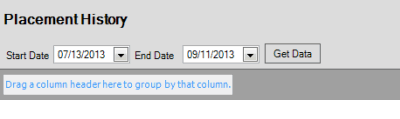
-
In the Start Date list box, click the start date for which to display data.
-
In the End Date list box, click the end date for which to display data.
-
Click Get Data. Batches placed with outside agencies and attorneys for the specified date range appear.
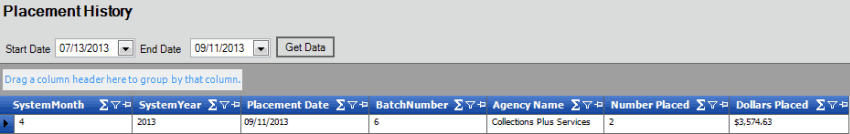
-
To modify the report view, see Report Options.
-
To print the report, click Print.



