- Contents
AIM Help
Group Data in a Data Grid
Use the Preview and Place tab in the Business Rules pane to group data in a data grid.
To group data in a data grid
-
Do the steps to Preview Account Placements. The Preview and Place tab in the Business Rules pane appears.
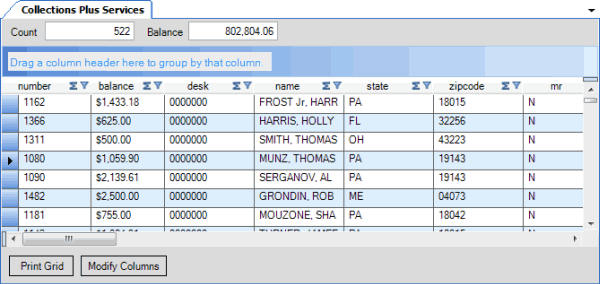
-
Click a column heading, drag it into the space above the column headings, and drop it. AIM groups the accounts on the specified column.
-
To view the accounts in a group, click the plus sign (+) next to the group to expand it. The following example shows the data grouped by tier.
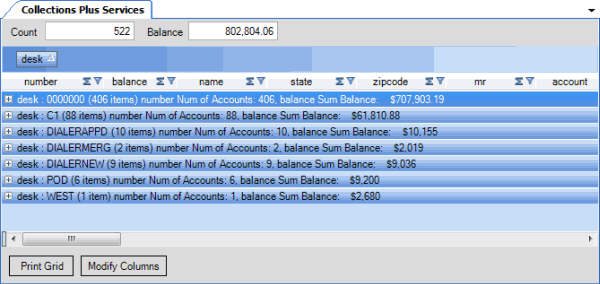
-
To add a group within a group, expand a group, click a column heading, drag it into the space above the column headings, and drop it. The following example shows the data grouped by tier and name.
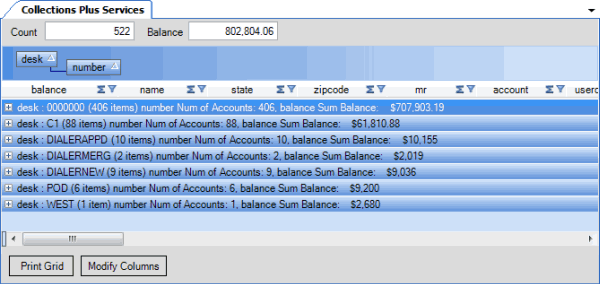
-
AIM sorts groups in ascending order by default. To change the sort for a group, click the group heading.
-
To delete a group, click the group heading and drag and drop it back into the query results space.



