- Contents
AIM Help
Map a Return Message Code
Use the Return Message Codes tab in the Options window to map return message codes to a desk, queue level, and status. You can also indicate whether to recall accounts for a return message code. You can use these message codes to reset the desk, queue level, and status for accounts, and to recall accounts. AIM moves account information returned with conflicting codes (where reset information does not match) to the YGC Conflict queue in Latitude. AIM adds messages returned in YGC files for Record 39 to Latitude as legal messages and notes. Result and action codes appear as "YGC."
To map a return message code
-
In the menu bar, click Tools and then click YGC Options. The Options window appears, with the Return Message Codes tab selected.
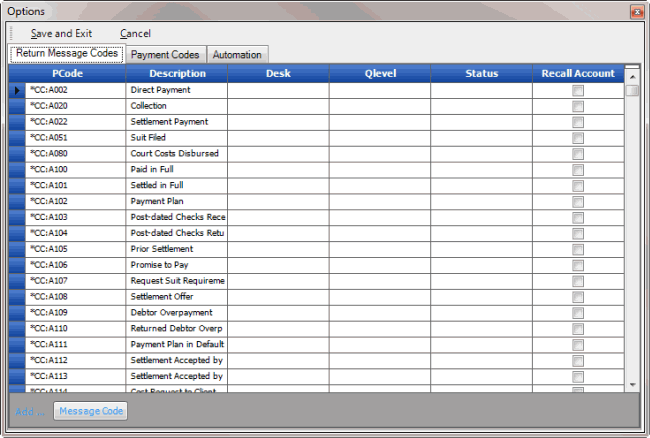
PCode: Code that identifies the return message.
Description: Description of the return message code.
Desk: Desk to assign to accounts with this message code.
Qlevel: Queue level to assign to accounts with this message code.
Status: Account status to assign to accounts with this message code.
Recall Account: If selected, the attorney returned the accounts with this return message code and the attorney no longer holds the accounts.
-
To add a return message code, click Message Code. AIM adds a blank row to the data grid.
-
Complete the information and then click Save and Exit.



