- Contents
AIM Help
Modify the Query Column Order
Use the Select Columns pane in a query window to change the order in which columns of data appear in the query results.
To modify the query column order
-
With a query window open, go to the Select Columns pane.
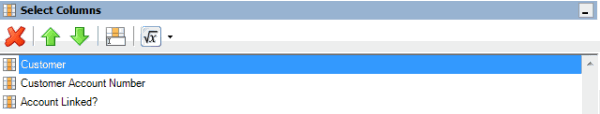
-
To move up a column in the list, click the column and then, in the toolbar, click the up arrow.
-
To move down a column in the list, click the column and then, in the toolbar, click the down arrow.



